Keyword Phrases in Web Page Titles and Alt Text
What are 'page titles' and why should they contain 'keyword phrases'?
This section is broken into 3 main elements:
- Page titles
- Main text
- Alt text
1. Page titles
As you browse and
navigate your way around the internet, the page titles can be
clearly seen in the blue bar at the top of your browser in Microsoft Internet
Explorer.
Technically speaking, when it comes to your website, these are known as
'title tags'. According to Microsoft, it is recommended that your title tag (or
page title) is 50-80 characters in total length, including letter spaces. In
other words, keep it to around 6-10 words per web page.
Your page titles are the fuel for search
engines. With this in mind, if you place the right mix of
keyword phrases in your page titles, they can
be picked by search engines.
It is our belief that keywords in your page titles are the most important
ingredient for Search Engine Optimisation (SEO). You should ensure that the page
titles for every web page in your website are targeted with a few different
keyword phrases. This is important! There is no point targeting all your web
pages with the same information.
At QuickontheNet.com, your page titles are controlled by the 'Heading' field
when you are editing 'Pages'. To put it another way, when you enter your
heading, it will automatically appear in the page title as per this illustration
below:
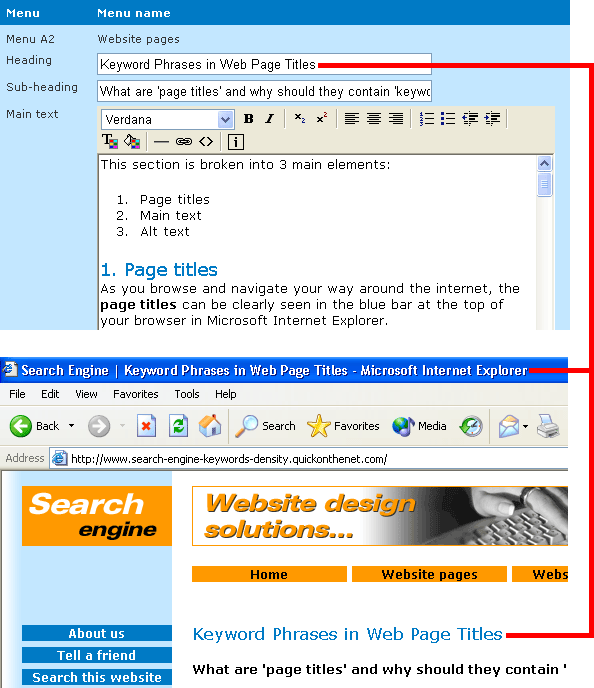
2. Main text
The second most important
ingredient when it comes to SEO is the text (also known as copy) in your web
pages. At QuickontheNet.com, we call this 'Main text'. Put simply, this is the
regular web page text that your site visitors will read.
Try to ensure that each web page in your site contains around 200 words of
copy. The text should contain keyword combinations, to form keyword phrases, but
at the same time, it is important to make sure your text is well-written, clear
and readable.
The keywords used in each web page should match and synchronise with those in
the page titles (title tags) - see above.
How many keywords should appear on a web page?
SEO expert
opinion is divided on this subject, but in our opinion and experience, your
keyword density should be approximately 10%, or roughly 10 keywords in the form
of keyword phrases for every 100 words.
Search Engine Tip
Some search engines, such as Yahoo,
give a higher search engine ranking to web pages when the keyword
phrases are placed in bold text. With
this in mind, pick out a few of your keyword phrases (as used in your page
titles) and make them bold.
3. Alt text
Finally, the third most
important ingredient when it comes to SEO is the 'alt text' in
your web pages.
What is alt text?
This is the optional, but important
text description for images, graphics and photos in your web pages. Alt text can
be used to provide visually impaired users with a description of graphics and
photographs and this should be your top priority when it comes to adding
alt text descriptions to your images, as per this illustration
below:
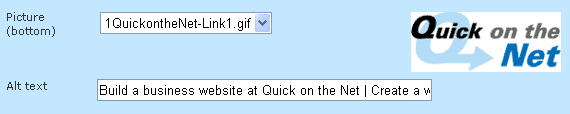
However, if it is also possible to load your alt text descriptions
with keyword phrases, then this can increase your performance on the
search engine indexes.
At QuickontheNet.com, we provide you with a field for your alt text
information, making the process very user-friendly.
Search Engine Tips
- It is our view that you should consider using a slightly different mix of
keywords (when compared with your 'Page title' and 'Main text') in your alt
text, in order to avoid over-loading your web page with too many keywords
(sometimes
known as ‘keyword stuffing'), because over-loading can in fact be
counter-productive.
- If you know a common misspelling of a popular keyword, then consider
including this in your alt text.
- If you know an alternative American spelling of a popular keyword, then
consider including this in your alt text e.g. ‘color’ versus ‘colour’.

Sponsored
by QuickontheNet.com
Search Engine
Optimisation Services
Small Business Web
Site Design
|

